our blog
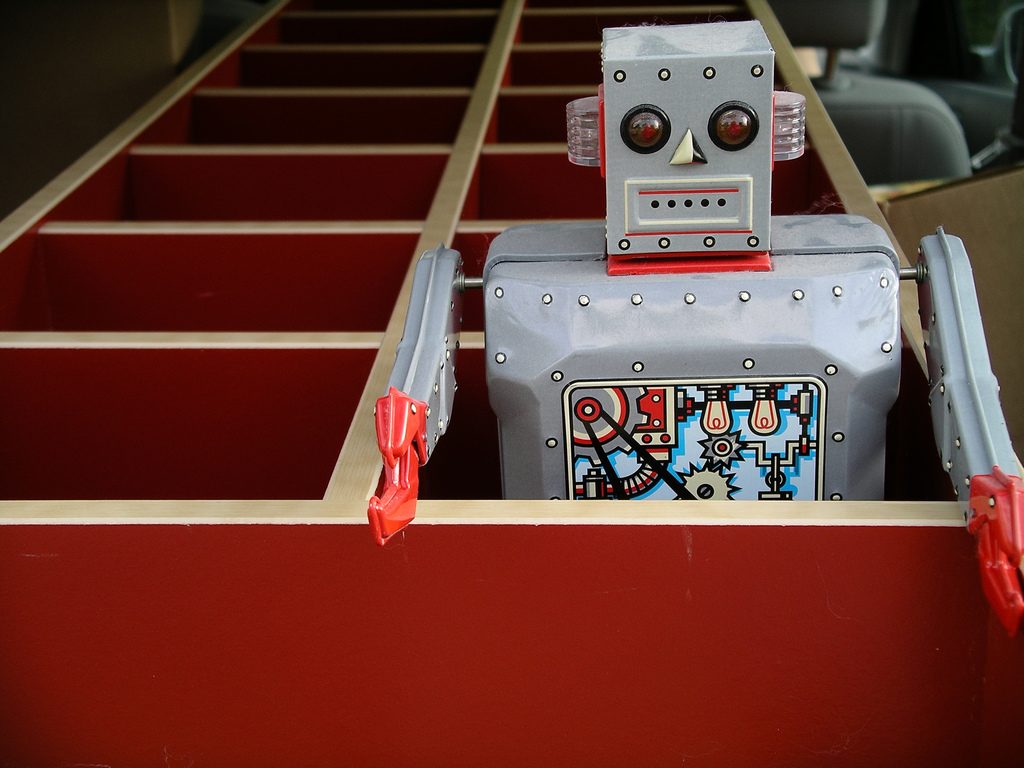
How To Pack Electronics in 5 Easy and Quick Steps
May 1, 2017
Are you a bit of a media nut? And by that, do you have more DVDs and BluRays than you do hairs on your head? Do you have your TV set up for multiple game systems, streaming services like Hulu and Netflix, and video chats? If so, we salute you, you media fanatics of the world.
But we also have a few words of advice.
After all, when it comes to moving electronics, it can seem inevitable that you’ll have to buy new RCA cords or an AC adapter that you could have sworn that you packed. While electronic devices continue to get simpler to operate, smaller to hold, and easier to transport, there’s no denying that we have a lot more electronic devices to move than we did even a decade ago.
So whether you’re an analog addict, a digital dude or dudette, or somewhere in between, here’s everything you need to know about how to pack electronics.
Table of Contents
The Essentials of Packing Electronics
1. Follow the Manual
For as much money as we tend to invest in our home electronics, when it comes to packing them correctly we often fail to do one simple thing: Follow the instructions. Ideally, you have a drawer at home or a folder where you keep the manuals for every electronic device you own. In reality, you likely have manuals stashed around your house. Before you even begin packing your electronic devices, consult the manuals you haven’t thrown out yet and make sure to follow the instructions on how to pack your electronic devices. Also, consider tying them all together in a bunch so you never lose site of them again. After all, that manual you were about to toss might have crucial information on what temperatures to avoid. Speaking of which….
2. Mind the Temperature
Electronics are extremely sensitive to heat. And while the days of requiring an elaborate AC system to keep computers at the correct temperature are long behind us, that doesn’t mean leaving your laptop or tablet in a moving truck on a hot spring or summer afternoon for several hours won’t cause devices to warp, battery life to shorten, and even data to be lost. Even when it comes to driving your electronic devices from your old place to your new home, try to do it at a time when traffic is light so as to avoid getting stuck in hours of traffic spent under the hot sun.
3. Pack Smart
Did you keep the box that your game system or computer came in, along with those foam pieces for padding? Great! Now you have the exact materials you need to pack your electronics just as they should be.
However, depending on how many years have passed since you originally bought certain electronics, you likely don’t have every last box or piece of foam that came with all the electronics you’ve bought over the years. Take an inventory of the boxes and packing materials you do have and make sure to buy what you’re missing in advance so you don’t end up having to risk packing your stereo speakers as is and risking having them fall over or puncture the tweeter during the drive. If packing isn’t your jam, we can help you pack too!
4. Keep Your Cords in Check
We’ve all been there. You get the last box from the moving truck delivered to your house and after hours of unpacking, you’re missing the one cord your need to turn on your television. When you’re unplugging all of your devices, label each cord accordingly and place them in their own box. That way once you have all your boxes of electronics delivered to your new place, you can start setting up your television and stereo in no time and not even remotely risk losing a power adapter or RCA cord in the move.
5. Protect, Protect, Protect
Electronics break. It’s what they do. And there are literally countless ways they can break, be it from getting overheated, a drop of water condensing on a hard drive, or from being knocked about in the truck. Save yourself the worry that your electronics won’t last the duration of the move by investing in all the bubble wrap, packing tape, elastic cords, and boxes you need to keep every last device snugly packed and tightly stowed away as nothing falls over or gets broken.
Like many aspects of moving, by planning ahead and being just a bit overcautious you can avoid many of the all-too-common accidents that befall many electronic devices during a big move. So follow the above steps on how to pack electronics and travel knowing that your devices are in good hands.
Learn More About Packing & Unpacking
- 3 Tips For Staying During Your Fall Move
- Tools You Should Have When You Are Moving
- Why An Essentials Box is a Must for Every Move
- How to Manage These 4 Common Moving Day Mistakes
- 5 Tips for Protecting Valuables During a Chicago Move
Page Updated on November 16, 2018




 800-733-6644
800-733-6644



